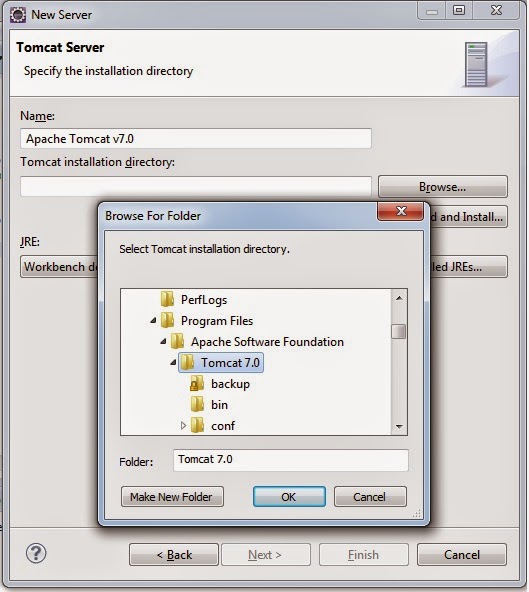THIS IS A DATABASE CONNECTIVITY PRACTICAL USING JSP-SERVLET
First of all look at the JSP design of this demo.
1) First page to connect to database.
This is a screen where database connection parameter are required to enter.
2) Second page to view user of the database.
Let's start the code here.
I am using eclipse IDE, Apache Tomcate for this demo.
I assume that you are not new to java, So i am not showing the basic common thing for creating dynamic web-project using eclipse and this thing.
STEP-1 : Get Required .jar Files.
We required jar file for database connection and also for using jstl tags. So required jar files are
- ojdbc14.jar
- jstl-1.2.jar
STEP-2 : Place required jar file in lib folder of the project. And also create user-library and add this two jar in this library.
STEP-3 : Create First JSP Pages And servlets.
Design the page as per image above or you can make your own design.
HERE IS THE SPAN-SHOT OF THE CODE.
YOU CAN DOWNLOAD SOURCE FILE FROM LINK AT LAST OF THIS POST.
DBConnectionDemo.jsp
----------------------------
callServlet() function placed in JavaScript code that is called when user click on button.
-----------------------------
Servlet Code : ConnectToDatabase.java
public static HttpSession session = null;
protected void doGet(HttpServletRequest request,
HttpServletResponse response) throws ServletException, IOException {
session = request.getSession(true);
if (session != null) {
System.out.println("Cleare the session when new request get.");
session = request.getSession(false);
session.invalidate();
ConnUtil.conn = null;
}
session = request.getSession();
session.setAttribute("hostName", request.getParameter("txtHostName"));
session.setAttribute("portNumber",
request.getParameter("txtPortNumber"));
session.setAttribute("sid", request.getParameter("txtSID"));
session.setAttribute("userName", request.getParameter("txtUserName"));
session.setAttribute("password", request.getParameter("txtPassword"));
session.setAttribute("connString",
"jdbc:oracle:thin:@" + request.getParameter("txtHostName")
+ ":" + request.getParameter("txtPortNumber") + ":"
+ request.getParameter("txtSID"));
System.out.println("Password is : " + session.getAttribute("password"));
ConnUtil connUtil = new ConnUtil();
if (ConnUtil.conn == null) {
connUtil.setConnection();
}
ResultSet rs = null;
String query = "SELECT username FROM sys.dba_users WHERE account_status = 'OPEN'";
String errorMessage = null;
try {
rs = connUtil.getResultSet(query);
ArrayList<String> userList = new ArrayList<String>();
while (rs.next()) {
System.out.println(rs.getString(1));
userList.add(rs.getString(1));
}
session.setAttribute("schemaNameList", userList);
request.setAttribute("sendUserList", userList);
} catch (SQLException se) {
errorMessage = se.getMessage();
} catch (Exception e) {
errorMessage = e.getMessage();
} finally {
System.out.println("Error Message : " + errorMessage);
if (errorMessage == null) {
request.getRequestDispatcher("/ListOfUser.jsp").forward(
request, response);
} else {
request.setAttribute("errMsg", errorMessage);
request.getRequestDispatcher("/DatabaseConnectionPage.jsp")
.forward(request, response);
}
}
}
-----------------------
ConnUtil.java
--------------------------
Second Page Code : ListOfUser.jsp
-------------------------
Servlet Mapping Code : web.xml
* The download contain two jar file jsp and java (servlet) file and web.xml mapping file.
* This demo is for educational purpose only, and developed by person use.
* If any issue please contact me on my mail id : " codeofjava.blog@gmail.com "